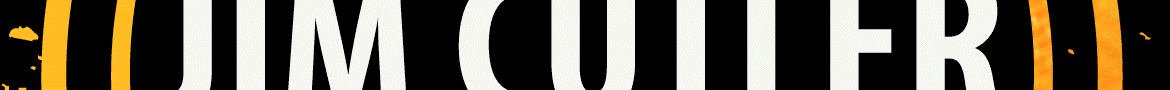While the design of the PPM system is complicated, at the station level, the concept is simple. Encode your signal and meters will pick it up and report those codes back to Nielsen. Rinse and repeat and if all goes well, you’ll hit your bonus. Easy, right?
The first question is whether you have a good code going through your chain. How do you know that the codes you’re sending out every five seconds or so are solid? Do you simply trust the Nielsen encoder to do its job? Do you just assume that your Voltair system (assuming you have one) is pumping up the codes enough?
When PPM started, one of the criticisms was that stations had no idea if their encoding was working or not. If the encoder and its hot standby appears to be running, that was it. Arbitron didn’t offer any sort of monitor for stations, but rather would look at how many codes were being received after the fact. If a major station suddenly dropped off the table, an Arbitron person would call and attempt to determine if there was a problem. It was a classic “closing the barn door after the horse has escaped” system. Like an unsold airline seat, you can’t get missing codes back after the programming has aired.
To Nielsen’s credit, they introduced something called the MCEM (Multi-Channel Encoding Monitor) back around 2017. Now stations could directly monitor the quality of their codes on a real-time basis. Another neat feature of the MCEM was that you could go back 90 days and see a number for code quality every 30 seconds. And unlike typical Nielsen, it’s incredibly simple with a scale of 0 to 4. A “4” for a code is great and 3 is just fine as well, but if you see a zero, that means no code went through. As far as Nielsen is concerned, a zero code means you don’t exist.
During my time at Cumulus, I encouraged OMs and PDs to check their code quality on a regular basis. The MCEM kicks out an Excel file that’s incredibly simple to use. When I had my hands on one, I would simply sort it by code quality, lowest to highest, in other words, I wanted to see if there were any zeros or ones. If so, what was on at that time?
For the amount of time it will take you to review the code quality, I can’t endorse this exercise strongly enough, especially for spoken word formats.
With music formats, there is very little dead air, likely only in spots, but for spoken word, there are pauses and potential issues with voice quality. And if you believe that having a chart of your Voltair’s output on your screen is fine, that’s not enough.
Now that you’re going to ask your engineer about obtaining a file for each of your stations to make sure things are good, there is one other thing to keep in mind. If memory serves, the times in the file are UTC, not your local time zone. I remember reviewing the file for a station in the Eastern Time Zone and having to deduct five hours when something odd appeared. Be sure that you have the right correction for your time zone.
In a world of share compression and small quarter-hour audiences, we need to be aware of every opportunity to make sure things work to our advantage. Nielsen actually gave us one with the MCEM, so head down the hall and ask your engineer to pull the latest Excel file from the monitor. If you find a few zeros in the file, you’ll thank me later.
Let’s meet again next week.