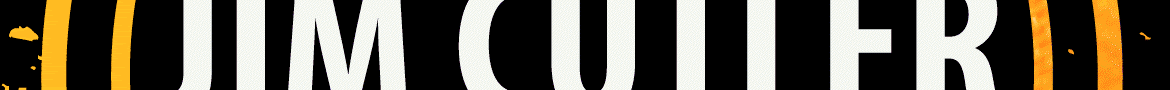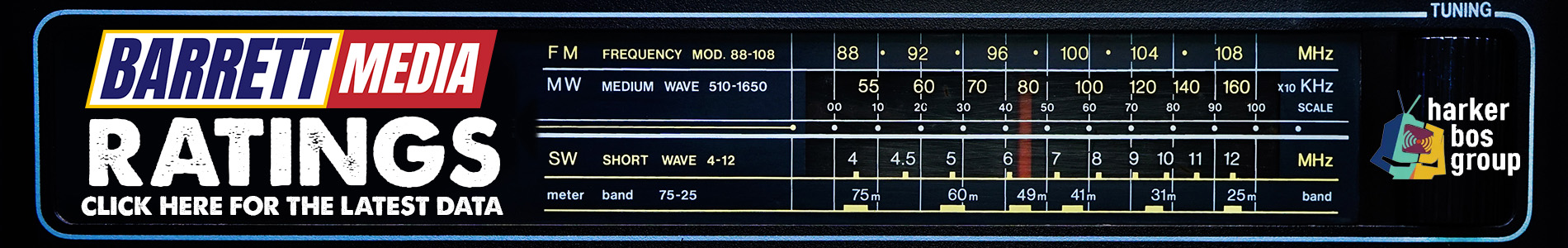One of Aribtron’s promises about PPM was that programmers would be able to drill down and look at individual weeks, days, dayparts, and even quarter hours because the full sample would be available for all of the estimates, rather than just one-twelfth per week as in the diary service. While we can argue about sample sizes in PPM, the promise Arbintron made has been kept by Nielsen.
As in some of my previous “how to” columns, we’ll be using the PPM Analysis Tool. If you’re not comfortable with AT, you really need to learn it. My understanding is that there may not be any trainers left at Nielsen Audio, but at one point, they did put together a series of tutorials (partly at my request during my time at Cumulus because some of our PDs didn’t know how to use AT) that you can study on your own.
One of the quirks of pulling out discrete days in PPM is that you must use the “Trends” option rather than the “Ranker”. Once you’re in the Ranker option, the rest is pretty easy. Choose the survey you want to see and then to the right of the survey option, click on the drop-down box. Choose “day” and then pick the stations, dayparts, estimates, etc., that you want and run it. Voila! You’ll see estimates for each individual day of the survey month, but keep in mind that if you choose a daypart that does not include all seven days, for example, Monday-Friday 6 AM-7 PM, the days that are not part of the daypart, in this case, Saturday and Sunday, will show as “n.a.” or 0.
So far, so good. You have data and you know how to run any daypart that you want. If you prefer, you can create your own dayparts as well because AT will let you do it. What do you look at and what matters?
Start with the individual days. AT will show you the estimate for the survey month in the first column so you have something to compare to. How did each day do? You can pull AQH persons, share, cume persons, and more. I’d also suggest that you include average daily intab as one of your estimates so that you can see how much variation exists in the sample for any given day. Truth be told, the sample will typically be consistent across each weekday except for major holidays.
If you’re like most programmers, you keep track of events that may drive listening. There are special events on your air or for news and sports talk stations, outside events may drive listening. For news/talkers, how did you do on the day that Trump was convicted in New York? The day after? For sports, was there something major that happened with one of your local or regional teams? PPM lets you look at how your ratings were affected.
Another estimate I recommend reviewing is PUMM. Yes, I still call it PUR (Persons Using Radio) because PUMM is the same. Should Nielsen ever put another medium in with the PPM data that you see, then the term PUMM will make sense (the second M is “media” which is a plural, but PPM measures just one medium: radio).
Nonetheless, you should include it. Your audience may have been lower on a given day, but the available audience may also have been down per PPM. Share adjusts for that, but if there is less audience to reach, your station will likely have less audience on that day.
So far, so good. You can now review individual days for your stations as well as your competitors. Look to see if there are any particular spikes (positive or negative) that you can explain. If a competitor has a consistent positive spike on given days, do you have any idea of why that is happening? Is there something you can do to counter it? If you have a few consistently bad days in a certain daypart, what are you doing? Is there something that can be changed, even if the change is subtle, that will potentially fix the problem?
Next time, we’ll go through a couple more fun analyses you can do in AT, so let’s meet again next week.